Are you curious if your Fitbit has GPS capabilities?
As a fitness tracker, having GPS can be a valuable feature for tracking your runs and hikes.
I’ll answer the burning question: does Fitbit have GPS?
Fitbit is a popular brand known for its wide range of wearable fitness trackers, but not all of its models have built-in GPS. This can be a concern for users who want to accurately track their outdoor activities without relying on their phone’s GPS.
According to recent research, GPS is a crucial feature for outdoor fitness activities, as it can provide detailed information about distance, speed, and route. This data is essential for setting goals and tracking progress, especially for serious athletes.

| Do’s | Don’ts |
|---|---|
| ✔ Check if your Fitbit model has built-in GPS | ❌Assume all Fitbit devices have GPS capabilities |
| ✔ Enable GPS mode in the Exercise app for outdoor workouts | ❌Rely on connected GPS when your device has built-in GPS |
| ✔Keep your Fitbit firmware up-to-date | ❌Ignore updates, which may improve GPS functionality |
| ✔Ensure a clear view of the sky for an optimal GPS signal | ❌Expect accurate GPS tracking indoors or near tall buildings |
| ✔Sync your Fitbit device regularly with the smartphone app | ❌Neglect syncing, which may affect GPS data accuracy |
| Charge your device before workouts to preserve battery life | ❌Use GPS features with low battery, risking incomplete data |
| ✔Troubleshoot GPS issues by resetting your device | ❌Ignore persistent GPS problems without seeking assistance |
| ✔Use GPS settings according to your tracking needs | ❌Start a workout before the GPS signal is acquired |
| ✔Wait for GPS signal acquisition before starting a workout | ❌Start a workout before the GPS signal is acquired |
| ✔Explore GPS features in the Fitbit app to track progress | ❌ Neglect to review GPS data to optimize your workout routine |
Knowing whether your Fitbit has GPS can save you time and money, as you won’t have to purchase a separate GPS device or use your phone to track your workouts.
Additionally, GPS-enabled Fitbit models can provide more accurate data, which can be especially useful for outdoor enthusiasts who want to push themselves to the next level.
So, let’s find out whether your Fitbit has GPS capabilities, and what to consider when choosing a Fitbit for your fitness tracking needs.
I. Understanding GPS in Fitbit Devices
A. How GPS works
GPS, or Global Positioning System, relies on a network of satellites orbiting Earth, transmitting signals to GPS receivers in devices like Fitbit.
By calculating the time it takes for these signals to reach the receiver, the device can determine its precise location.
B. Importance of GPS in fitness tracking and navigation

GPS technology allows users to accurately track distance, pace, and elevation during workouts, providing valuable insights into their performance. It also enables users to map their routes, discover new trails, and ensure they don’t get lost during outdoor activities.
C. Fitbit GPS vs. connected GPS
Some Fitbit devices come with built-in GPS, which allows them to track location data independently.
Other models use connected GPS, relying on a Bluetooth connection to a smartphone to access its GPS data.
Connected GPS is less accurate than built-in GPS but offers a more affordable option for users who always carry their phones during workouts.
II. Fitbit Models with Built-in GPS
Fitbit offers several models with built-in GPS capabilities, allowing users to track their workouts and navigate without relying on a smartphone connection.
These models include the Fitbit Charge 4, Ionic, Versa 3, and Sense. Each model comes with unique features and benefits to cater to different user preferences and needs.
- Fitbit Charge 4: The Fitbit Charge 4 is a fitness tracker with built-in GPS, allowing users to track activities like running, cycling, and hiking without requiring a connected smartphone. The device also provides heart rate tracking, sleep tracking, and other fitness features.
- Fitbit Ionic: The Fitbit Ionic is a GPS-enabled smartwatch that offers a range of fitness tracking features, such as heart rate monitoring, sleep tracking, and workout guidance. The built-in GPS allows for accurate tracking of outdoor activities independent of a smartphone connection.
- Fitbit Versa 3: The Fitbit Versa 3 is a smartwatch with built-in GPS, which enables users to track their outdoor workouts without needing a connected smartphone. In addition to GPS tracking, the Versa 3 offers heart rate monitoring, sleep tracking, and various smart features like smartphone notifications and voice assistant support.
- Fitbit Sense: The Fitbit Sense is a premium smartwatch with built-in GPS capabilities, designed for users who want advanced health and fitness tracking features. Alongside GPS tracking, the Sense provides features like stress management, heart rate monitoring, sleep tracking, and an ECG app for detecting irregular heart rhythms.
III. Benefits of Fitbit GPS for Fitness Enthusiasts

A. Accurate distance and pace tracking
Fitbit’s built-in GPS provides accurate distance and pace measurements during workouts, enabling users to monitor their progress and set realistic goals.
B. Route mapping and visualization
With GPS data, Fitbit devices can map and visualize users’ workout routes, allowing them to explore new areas and analyze their performance on different terrain.
C. Elevation and workout intensity insights
Fitbit GPS devices can also measure elevation changes during workouts, providing valuable information about workout intensity and calories burned.
D. Running and cycling metrics
Built-in GPS enables Fitbit devices to provide advanced metrics for runners and cyclists, such as split times and cadence, enhancing their training experience.
IV. Using Fitbit GPS for Navigation

A. Customizing exercise settings
Users can customize their Fitbit GPS settings to suit their needs, choosing between built-in GPS or connected GPS, adjusting GPS data capture frequency, and enabling or disabling GPS features like route mapping and elevation tracking.
B. Following routes and exploring new trails
Fitbit devices with GPS capabilities can help users discover new trails and follow pre-planned routes during outdoor activities, ensuring they don’t get lost and can easily retrace their steps.
C. Tracking progress during workouts
With real-time GPS data, users can monitor their progress during workouts, allowing them to adjust their pace, distance, or intensity as needed.
D. Analyzing performance data
Post-workout, users can sync their Fitbit devices with the Fitbit app to review their GPS data, including distance, pace, elevation, and route maps, to gain insights into their performance and plan future workouts.
V. Optimizing Fitbit GPS Performance
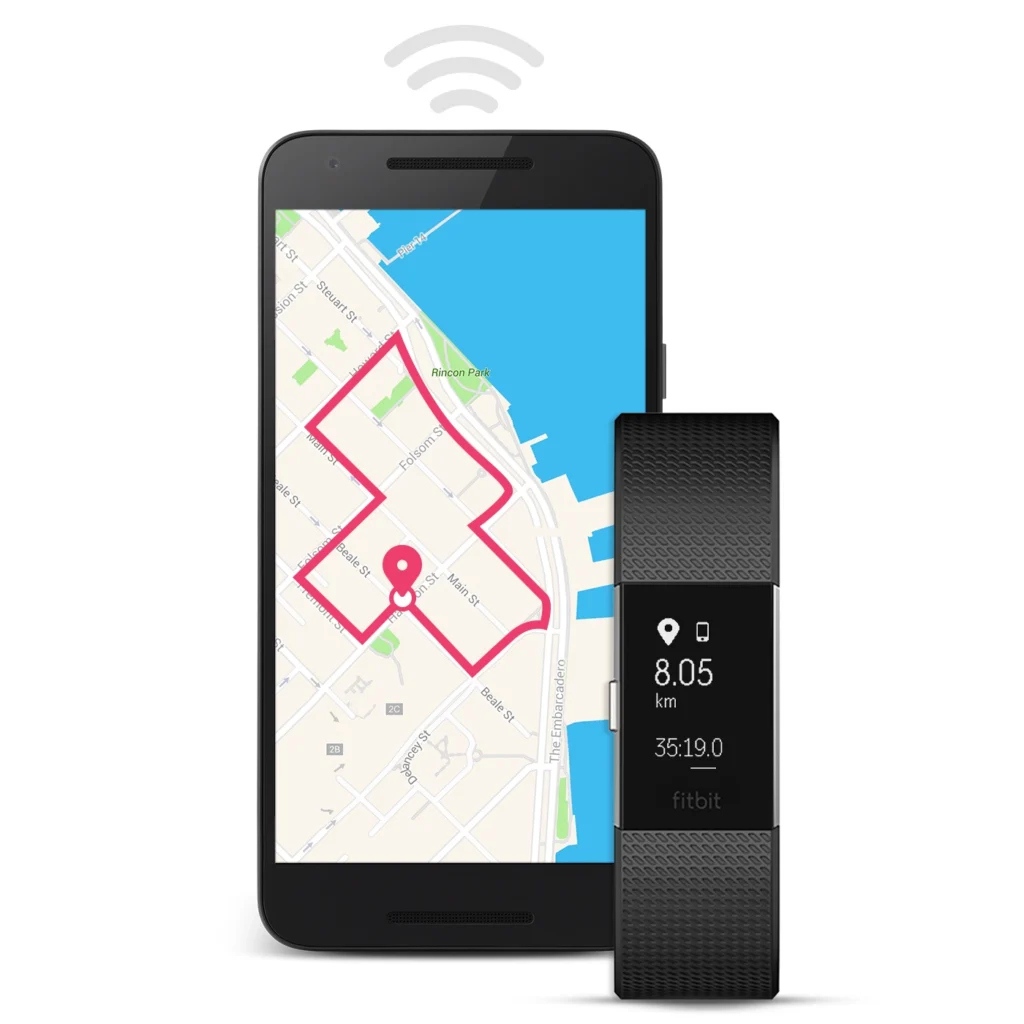
A. Ensuring a strong GPS signal
To optimize GPS performance, users should ensure they have a clear view of the sky and avoid obstructions like tall buildings or dense foliage that can interfere with GPS signal reception
B. Conserving battery life
Using GPS features can significantly impact battery life. To preserve battery life, users can adjust GPS settings, such as turning off route mapping or reducing GPS data capture frequency. Additionally, enabling low power mode or sleep mode when not using GPS can help extend battery life.
C. Syncing with the Fitbit app
Regularly syncing the Fitbit device with the smartphone app ensures the latest GPS data is available for analysis and helps maintain accurate GPS performance through firmware updates.
D. Troubleshooting common GPS issues
Users may experience GPS signal disconnects, inaccurate location data, or other issues while using Fitbit GPS. To resolve these problems, users can try updating their device’s firmware, confirming GPS settings, resetting the device, or seeking assistance from Fitbit support.
VI. Comparing Fitbit GPS to Competitors’
A. Garmin fitness trackers and smartwatches
Garmin offers a range of GPS-enabled fitness trackers and smartwatches, known for their accurate GPS performance and advanced fitness features. However, Garmin devices often come with a higher price tag compared to Fitbit models.
B. Apple Watch Series with GPS
Apple Watch Series, with built-in GPS, provides a seamless experience for iPhone users and offers a wide array of features, including fitness tracking and navigation. Although Apple Watch boasts advanced capabilities, its higher price point and reliance on the Apple ecosystem may deter some users.
C. Samsung Galaxy Watch with GPS
Samsung Galaxy Watch series offers GPS-enabled smartwatches that integrate well with Android phones, providing a wide range of features and customization options. Samsung watches are typically more expensive than Fitbit models but offer additional functionality, such as smartphone notifications and app integrations.
D. Key differences and factors to consider
When comparing Fitbit GPS devices to competitors, users should consider factors such as price, ecosystem compatibility, battery life, fitness features, and design preferences to determine which device best suits their needs.
VII. Conclusion
Fitbit GPS devices offer an array of benefits for fitness enthusiasts and adventurers, providing accurate tracking, route mapping, and valuable performance insights.
By understanding the capabilities, features, and limitations of Fitbit GPS, users can make informed decisions about which device to choose and how to optimize its performance.
As GPS technology continues to advance, Fitbit and other wearable technology companies will likely develop even more innovative and efficient solutions to enhance our fitness and navigation experiences.
FAQS
How do I turn on GPS before an exercise on my Fitbit device?
To turn on GPS before an exercise on your Fitbit device, follow these steps: a. Open the Exercise app on your device. b. Choose the exercise you want to track, such as running, cycling, or hiking. c. Access the exercise settings (gear icon) and enable GPS mode. d. Wait for the GPS signal to be acquired (indicated by the GPS icon) before starting your workout.
Which Fitbit has its own GPS?
Fitbit models with built-in GPS include Fitbit Charge 4, Fitbit Ionic, Fitbit Versa 3, and Fitbit Sense. These devices can track GPS data independently without relying on a phone connection.
Can Fitbit track GPS without phone?
Fitbit devices with built-in GPS, such as Charge 4, Ionic, Versa 3, and Sense, can track GPS data without a phone connection. However, devices that rely on connected GPS will need a Bluetooth connection to a smartphone with GPS capabilities.
Does Fitbit have a GPS tracker if lost?
Fitbit devices do not have a dedicated GPS tracker for locating a lost device. However, you can use the Fitbit app on your smartphone to see the last known location of your device based on its connection to your phone’s GPS. This feature might not be accurate enough to pinpoint the exact location of a lost device but can provide a general area to start your search.
How can I ensure optimal GPS performance on my Fitbit device?
To optimize GPS performance on your Fitbit device: a. Make sure you have a clear view of the sky and avoid obstructions like tall buildings or dense foliage. b. Keep your device’s firmware updated. c. Regularly sync your Fitbit device with the smartphone app to maintain accurate GPS data. d. Adjust GPS settings according to your needs, such as enabling or disabling route mapping or adjusting GPS data capture frequency. e. Troubleshoot common GPS issues by resetting your device, confirming GPS settings, or contacting Fitbit support for assistance.






